LED light bulb flickering can be caused by voltage fluctuations or incompatible dimmer switches. Resolving these issues ensures steady illumination.
LED light bulbs has become a popular choice for their energy efficiency and long lifespan. Despite their advantages, flickering can sometimes occur, causing annoyance and potential health concerns. Common causes include voltage inconsistencies in the electrical system or the use of dimmer switches that are not designed for LEDs.
Identifying and addressing these problems can restore consistent lighting. Switching to compatible dimmers and checking the electrical wiring may solve flickering issues. Proper troubleshooting ensures your LED lights function optimally, providing reliable and flicker-free illumination. Understanding these factors can help maintain the performance and longevity of your LED lighting system.
Common Causes Of Flickering
LED light bulbs are popular for their efficiency and longevity. But sometimes, they flicker. This can be annoying and may indicate an issue. Let’s explore the common causes of flickering.
Loose Connections
One common cause is loose connections. If the bulb is not screwed in tightly, it may flicker. Check the bulb and the socket connection. Make sure they are secure.
Loose wiring can also cause flickering. This can be dangerous. It may lead to electrical fires. Always ensure all connections are tight and secure.
Voltage Fluctuations
Voltage fluctuations can cause flickering. This happens when the power supply is unstable. Devices that draw a lot of power can cause fluctuations.
Check if flickering occurs when large appliances are in use. If so, this might be the cause. Consider using a voltage stabilizer. This can help maintain a consistent power supply.
Incompatible Dimmers
LED bulbs may flicker with incompatible dimmers. Not all dimmers work well with LEDs. Old dimmer switches are not designed for modern LEDs.
Check if your dimmer is LED-compatible. Replace it if necessary. Use dimmers specifically designed for LED bulbs.
Understanding these common causes can help fix the issue. Ensure your LED bulbs work properly and efficiently.
Identifying The Source
Experiencing flickering LED light bulbs can be frustrating. Identifying the source of the problem is crucial. There are several key areas to inspect. Let’s break it down step-by-step.
Check All Bulbs
First, check all the bulbs in the affected fixtures. Ensure they are properly screwed in. Loose bulbs can cause flickering. Replace any burnt-out bulbs with new ones. Use bulbs that are compatible with your fixtures. Sometimes, mismatched bulbs can cause issues.
Inspect Fixtures
Next, inspect the light fixtures themselves. Look for signs of wear or damage. Fixtures should be securely mounted. Loose fixtures can cause flickering. Check the socket contacts for corrosion. Corroded contacts can lead to poor connections.
Examine Wiring
Finally, examine the wiring connected to the fixtures. Faulty wiring can cause flickering lights. Look for frayed or exposed wires. These can be dangerous and cause flickering. Use a voltage tester to check connections. Secure any loose connections with wire nuts.
| Source | Action |
|---|---|
| Bulbs | Check and replace if necessary |
| Fixtures | Inspect for damage and secure |
| Wiring | Examine and fix connections |
By following these steps, you can identify the source of flickering lights. Ensure your lighting system operates smoothly. Addressing each potential cause will help you find the solution.
Quick Fixes For Flickering Bulbs
Flickering LED light bulbs can be annoying and may signal underlying issues. Fortunately, many fixes are simple. Here are quick fixes for flickering bulbs to help you enjoy steady lighting.
Tighten Loose Bulbs
Loose bulbs are a common cause of flickering lights. Ensure the bulb is securely tightened.
- Turn off the light switch.
- Allow the bulb to cool down.
- Gently tighten the bulb until it is snug.
If the bulb continues to flicker, consider replacing it with a new one.
Replace Faulty Switches
Faulty switches can cause flickering lights. Check the switch for any signs of wear.
- Turn off the power at the circuit breaker.
- Remove the switch plate cover.
- Inspect the switch for loose connections or damage.
If you find any issues, replace the switch. Use a new, compatible switch for your LED bulbs.
Reset Circuit Breaker
Sometimes, a tripped circuit breaker can cause flickering lights. Resetting the breaker may solve the issue.
- Locate your home’s electrical panel.
- Find the tripped breaker (it will be in the “off” position).
- Flip the breaker to the “off” position first, then back to the “on” position.
Check if the flickering stops. If not, consider contacting an electrician for further assistance.
Upgrading To Compatible Dimmers
Flickering LED light bulbs can be annoying. Often, the cause is an incompatible dimmer switch. Upgrading to a compatible dimmer can solve this issue. In this section, we will guide you through the process.
Choosing The Right Dimmer
First, identify the type of LED bulbs you are using. Check the packaging or the bulb itself for information. Next, look for a dimmer that is specifically designed for LED lights. Not all dimmers work well with LEDs. Choose dimmers labeled “LED compatible.” This ensures smooth operation and no flickering.
| Dimmer Type | Compatibility |
|---|---|
| Incandescent | Not suitable for LEDs |
| LED Compatible | Best choice for LEDs |
| Universal | Works with most bulbs |
Installation Tips
Before starting, turn off the power at the circuit breaker. Safety comes first. Remove the old dimmer switch. Carefully disconnect the wires. Follow the instructions provided with your new dimmer. Connect the wires as directed. Use wire nuts to secure connections. Mount the new dimmer into the wall box. Screw it in place. Turn the power back on and test the dimmer.
Testing The New Dimmer
Once installed, check the dimmer’s performance. Turn on the lights and adjust the dimmer. Ensure the lights dim smoothly without flickering. If they flicker, recheck your connections. Make sure the dimmer is compatible with your LED bulbs. If issues persist, consult an electrician.
Upgrading to a compatible dimmer can greatly improve your lighting experience. Say goodbye to flickering lights and enjoy smooth dimming with your LED bulbs.
Ensuring Stable Voltage
Flickering LED light bulbs can be annoying and harmful to your eyes. Ensuring a stable voltage is essential to prevent this issue. By taking a few simple steps, you can keep your LED lights stable and flicker-free.
Use A Voltage Tester
Start by checking the voltage using a voltage tester. This tool helps you measure the voltage in your electrical circuit. Ensure the voltage is within the recommended range for your LED bulbs.
- Turn off the power supply.
- Connect the voltage tester to the circuit.
- Read the voltage level displayed on the tester.
If the voltage is too high or too low, it can cause flickering.
Contact An Electrician
If you are unsure about the voltage, contact a licensed electrician. They have the expertise to diagnose and fix electrical issues. An electrician can check your home’s wiring and ensure everything is in order.
- Schedule an appointment.
- Explain the flickering issue.
- Allow them to inspect your electrical system.
This ensures your wiring is safe and stable.
Consider A Voltage Stabilizer
A voltage stabilizer can help maintain a stable voltage. It regulates the voltage and ensures your LED bulbs receive the right amount of power. This can prevent flickering and extend the lifespan of your bulbs.
| Feature | Benefit |
|---|---|
| Voltage Regulation | Prevents flickering |
| Surge Protection | Protects bulbs from voltage spikes |
| Energy Efficiency | Saves electricity |
Installing a voltage stabilizer is a smart investment for stable lighting.
Preventing Future Issues
Flickering LED light bulbs can be annoying and distracting. Ensuring your lights stay stable and bright involves a few key practices. Let’s explore some essential steps to prevent future flickering issues.
Regular Maintenance
Regular maintenance is crucial for keeping LED bulbs functioning properly. Dust can build up on bulbs and fixtures, causing overheating. Clean your lights every few months with a soft cloth.
- Inspect the bulbs for any damage or wear.
- Check the connections for tightness and cleanliness.
- Replace any worn-out or damaged components promptly.
Quality Led Bulbs
Investing in quality LED bulbs can save you time and money. Cheap bulbs often flicker more and have shorter lifespans. Look for bulbs with a high CRI (Color Rendering Index) and good reviews.
Here is a table comparing features of quality vs. cheap LED bulbs:
| Feature | Quality LED Bulbs | Cheap LED Bulbs |
|---|---|---|
| CRI | High (80+) | Low (below 80) |
| Durability | Long-lasting | Short lifespan |
| Flicker | Minimal | Frequent |
Proper Installation
Ensuring proper installation of LED bulbs is essential. Incorrect installation can lead to flickering and other issues. Here are some tips:
- Use compatible fixtures and dimmers.
- Avoid over-tightening the bulbs.
- Ensure stable and secure connections.
Following these steps can help keep your LED bulbs flicker-free and long-lasting.
Impact Of Environmental Factors
The flickering of LED light bulbs can be influenced by several environmental factors. Understanding these factors can help you manage and prevent flickering issues. Below, we explore the impact of temperature fluctuations, humidity levels, and power surges on LED light bulbs.
Temperature Fluctuations
Temperature changes can affect LED light bulbs. LEDs are sensitive to extreme temperatures. Very high temperatures can cause LED drivers to fail. This leads to flickering. On the other hand, very low temperatures can affect the performance of LEDs. The light output may reduce and flickering can occur.
Humidity Levels
Humidity can also impact LED light bulbs. High humidity levels can cause electrical components to corrode. Corrosion can lead to poor connections and flickering. In very dry environments, static electricity can affect LEDs. This can also lead to flickering. Maintaining optimal humidity levels can help prevent these issues.
Power Surges
Power surges are another common cause of LED flickering. Sudden spikes in voltage can damage LED components. This leads to inconsistent light output and flickering. Using surge protectors can help safeguard your LEDs. It helps to maintain a stable power supply.
| Environmental Factor | Impact on LEDs |
|---|---|
| Temperature Fluctuations | Extreme temperatures can cause LEDs to flicker. |
| Humidity Levels | High or low humidity can lead to flickering. |
| Power Surges | Sudden voltage spikes can cause flickering. |
Understanding these factors can help you maintain your LED light bulbs. Proper management ensures consistent performance and reduces flickering issues.
Choosing High-quality Led Bulbs
LED light bulb flickering can be annoying. Selecting high-quality LED bulbs can help. This section will guide you in choosing the best LED bulbs for your home. Focus on energy efficiency, brand reputation, and warranty and support.
Energy Efficiency
Energy efficiency is crucial. High-quality LED bulbs use less power. They provide more light with less energy. This saves money on electricity bills.
| Feature | Description |
|---|---|
| Wattage | Measure of power consumption |
| Luminous Efficacy | Light output per watt |
| Energy Star Rating | Certification for energy efficiency |
Brand Reputation
Brand reputation matters. Choose brands known for quality. Trusted brands often have better products. They invest in research and development. This ensures their bulbs are reliable.
- Philips
- GE Lighting
- Cree
- Sylvania
Warranty And Support
Warranty and support are important. High-quality LED bulbs often come with a warranty. This shows the company’s confidence in their product. Good customer support can help if issues arise.
- Check the warranty period.
- Look for comprehensive support services.
- Read customer reviews about support experiences.
By focusing on these factors, you can reduce flickering issues. Make sure to choose high-quality LED bulbs for a better lighting experience.
Proper Handling And Installation
Proper handling and installation of LED light bulbs can prevent flickering. Ensuring correct practices can extend the lifespan of your bulbs. Here, we cover essential tips for proper handling and installation.
Avoid Over-tightening
Over-tightening your LED bulbs can cause damage. This may lead to flickering. Always turn the bulb until it fits snugly. Avoid using too much force. Over-tightening can break the bulb or damage the socket. A damaged socket may not hold the bulb securely. This can cause flickering issues.
Follow Manufacturer Guidelines
Always follow the manufacturer guidelines for installation. Each LED bulb may have specific instructions. These guidelines ensure the bulb works correctly. Check the voltage compatibility with your fixtures. Incorrect voltage can cause flickering. Also, consider the recommended bulb type for your fixture. Using the wrong type can lead to issues.
Seek Professional Help
If flickering persists, seek professional help. An electrician can identify and fix the issue. They can check your wiring and fixtures for any problems. Professional help ensures the safety and proper functioning of your lighting system. Never try to fix electrical issues on your own. Always rely on experts for complex problems.
Understanding Electrical Load
Understanding electrical load is crucial to prevent LED light bulb flickering. It involves knowing how much electricity your devices draw. Balancing this load keeps your bulbs from flickering.
Calculate Load Capacity
First, you need to calculate the load capacity of your circuit. This helps determine if your circuit can handle all connected devices.
- Check the wattage of each device.
- Add up the total wattage.
- Compare this with your circuit’s capacity.
Use the formula: Total Wattage ÷ Voltage = Amps. Ensure the total amps do not exceed the circuit’s capacity.
Distribute Load Evenly
Next, distribute the load evenly across your circuits. Overloading one circuit can cause flickering.
- Identify which devices are on each circuit.
- Move devices to balance the load.
- Use power strips with surge protectors.
Evenly distributed load reduces stress on any single circuit, preventing flickering.
Upgrade Electrical System
If flickering persists, it may be time to upgrade your electrical system. An old system may not handle modern devices well.
| Upgrade | Benefit |
|---|---|
| Install new circuits | More capacity for devices |
| Upgrade wiring | Better current flow |
| Replace old breakers | Enhanced safety and capacity |
Consult a licensed electrician for a safe upgrade. This ensures your system can handle the load, preventing LED flickering.
Role Of Power Supply Units
Power supply units are crucial for LED light bulbs. They ensure stable electricity. Flickering often happens due to issues with these units. Understanding their role can help solve flickering problems.
Check Power Supply Compatibility
Ensure your power supply matches the LED bulb’s requirements. Check the voltage and wattage ratings. Mismatched units can cause flickering.
| LED Bulb Specification | Power Supply Requirement |
|---|---|
| Voltage: 110V | Power Supply: 110V |
| Wattage: 10W | Power Supply: 10W or higher |
Replace Faulty Units
Sometimes, power supply units fail. This can cause LED bulbs to flicker. Replace faulty units to fix the issue. Ensure the new unit meets the LED bulb’s specifications.
Use Surge Protectors
Surge protectors can prevent flickering. They shield your LED bulbs from power spikes. This ensures a stable power supply.
- Protects against electrical surges
- Ensures stable power supply
- Increases LED bulb lifespan

Credit: www.aidot.com
The Importance Of Grounding
Grounding is essential for the proper functioning of LED light bulbs. Poor grounding can cause flickering and electrical issues. Ensuring good grounding helps maintain consistent lighting and enhances safety.
Check Grounding Connections
Start by inspecting all grounding connections. Use a multimeter to test these connections. Look for loose or corroded wires. Tighten any loose connections you find. Replace corroded wires immediately.
| Step | Action |
|---|---|
| 1 | Turn off the power supply. |
| 2 | Inspect all grounding wires. |
| 3 | Tighten loose connections. |
| 4 | Replace any corroded wires. |
Fix Improper Grounding
Improper grounding can cause LED bulbs to flicker. Ensure grounding wires are connected to a metal surface. Verify that the connection is secure and free from rust. Use wire nuts to secure connections if needed.
Follow these steps to fix improper grounding:
- Turn off the power supply.
- Check the grounding wire connection.
- Attach the wire to a metal surface.
- Secure the connection with a wire nut.
Use Ground Fault Interrupters
Ground Fault Interrupters (GFIs) add an extra layer of safety. They help prevent electrical shocks and improve grounding. Install GFIs in areas prone to moisture, such as kitchens and bathrooms.
- Install GFIs in wet areas.
- Test GFIs monthly to ensure proper functioning.
- Replace faulty GFIs immediately.
Proper grounding keeps your LED lights steady and safe. Regular checks and maintenance will help avoid flickering issues.
Dealing With Power Surges
Power surges can cause your LED light bulbs to flicker. Protecting your lights from these surges can prevent flickering. Let’s explore three effective solutions.
Use Surge Protectors
Surge protectors can protect your LED bulbs from sudden voltage spikes. Plug your lamps into a surge protector to safeguard against power surges. Choose a surge protector with a high joule rating for better protection.
- Plug lamps into surge protectors.
- Choose high joule rating surge protectors.
Install Whole-house Surge Protection
Whole-house surge protection can shield all your home appliances. It protects against external surges from storms or utility issues. Hire a licensed electrician to install this system.
| Benefits | Details |
|---|---|
| Comprehensive Protection | Protects all electrical devices in your home |
| Longevity | Lasts longer than individual surge protectors |
Unplug During Storms
Unplugging devices during storms can prevent damage from power surges. This simple step can protect your LED bulbs from flickering. Unplugging devices when not in use also saves energy.
- Unplug devices during storms.
- Protects from surge damage.
- Saves energy and prolongs device life.

Credit: www.youtube.com
Monitoring Electrical Usage
LED light bulbs can flicker due to electrical issues. Monitoring your electrical usage helps prevent this. By understanding energy consumption, you can identify and fix problems.
Track Energy Consumption
Tracking energy consumption is crucial. Use smart meters to monitor your usage. Smart meters show real-time data. You can see how much energy each device uses.
Here’s a simple table to track your energy usage:
| Device | Energy Consumption (Watts) | Usage Time (Hours) |
|---|---|---|
| LED Light Bulb | 10 | 5 |
| Refrigerator | 150 | 24 |
| Air Conditioner | 2000 | 8 |
Identify Peak Usage Times
Identify peak usage times to avoid overloading circuits. High energy usage can cause LED light bulbs to flicker. Peak times often occur in the evening when many devices are on.
Use a time-based chart to monitor peak usage:
- Morning: 6 AM – 9 AM
- Afternoon: 12 PM – 3 PM
- Evening: 6 PM – 9 PM
Adjust Usage Habits
Adjusting usage habits can reduce flickering. Turn off unused devices. Spread out high-energy tasks. For example, avoid using the oven and washing machine simultaneously.
Here are some tips to adjust your habits:
- Switch off lights when leaving a room.
- Unplug chargers when not in use.
- Use energy-efficient appliances.
Professional Inspection And Maintenance
Proper care of LED light bulbs is crucial for their longevity. Flickering can be a sign of deeper electrical issues. Professional inspection and maintenance can prevent this. Below are ways to ensure your LED lights stay flicker-free.
Schedule Regular Inspections
Regular inspections help catch issues early. Schedule them every six months. This keeps your lights in top condition. Regular checks ensure your lights are safe and efficient.
Here’s a simple inspection schedule:
| Month | Task |
|---|---|
| January | Check all light fittings. |
| July | Inspect wiring and connections. |
Hire Licensed Electricians
Licensed electricians are experts in their field. They can detect problems that you might miss. Hiring professionals ensures your LED light bulbs are safe and functional.
Benefits of hiring licensed electricians:
- Expert knowledge
- Proper tools
- Safety guarantees
Follow Maintenance Schedules
Following maintenance schedules is key to preventing flickering. Stick to a plan to avoid sudden failures. Regular upkeep extends the life of your LED bulbs.
Here’s a basic maintenance schedule:
- Monthly: Dust light fixtures.
- Quarterly: Test dimmer switches.
- Yearly: Replace older bulbs.
Maintaining a schedule keeps your lights bright and flicker-free.
Smart Home Integration
Smart home integration can help reduce LED light bulb flickering. By using smart technology, you can control lighting more effectively. This can improve the quality of your home lighting and save energy.
Use Smart Dimmers
Smart dimmers can adjust light levels smoothly. They help avoid sudden changes that cause flickering. You can set the perfect brightness for any activity. These dimmers also work well with LED bulbs.
Monitor With Smart Plugs
Smart plugs can monitor power usage. They alert you to power spikes that cause flickering. You can control lights remotely through an app. This makes it easier to manage your home lighting.
Automate Lighting Schedules
Automating lighting schedules can keep lights stable. You can set times for lights to turn on and off. This reduces the chance of flickering from power surges. It also ensures your home is well-lit when needed.
| Feature | Benefit |
|---|---|
| Smart Dimmers | Adjust light levels smoothly |
| Smart Plugs | Monitor power usage |
| Automated Schedules | Reduce flickering from power surges |
- Smart dimmers provide smooth light control.
- Smart plugs track power usage.
- Automated schedules keep lights stable.
Safety Precautions
Dealing with LED light bulb flickering can be tricky. Safety is the most important thing. Follow these steps to stay safe.
Turn Off Power Before Repairs
Always turn off the power before fixing any light fixture. This prevents electric shocks. Use the main switch to cut power to the entire room.
Wear Insulated Gloves
Insulated gloves protect you from electric currents. Wear them when handling wires or bulbs. They add an extra layer of safety.
Follow Safety Guidelines
Follow all safety guidelines provided by the manufacturer. Read the manual carefully. Understand the steps before starting the repair.
| Safety Step | Importance |
|---|---|
| Turn off Power | Prevents electric shocks |
| Wear Insulated Gloves | Protects hands from electric currents |
| Follow Guidelines | Ensures proper procedure |
- Turn off power using the main switch.
- Wear insulated gloves for extra safety.
- Read and follow the manual carefully.
- Cut power to the room.
- Put on insulated gloves.
- Follow the manufacturer’s safety guidelines.
Long-term Solutions
Dealing with flickering LED light bulbs can be annoying. It is crucial to find permanent solutions. This section covers ways to stop flickering for good.
Upgrade Electrical Panel
One long-term solution is to upgrade your electrical panel. An old panel can cause flickering lights.
| Old Panel | New Panel |
|---|---|
| May not handle new appliances | Handles more power efficiently |
| Prone to faults | More stable |
Upgrading ensures a stable power supply. This can help stop flickering issues.
Invest In High-quality Fixtures
Cheap fixtures can lead to flickering lights. Investing in high-quality fixtures can solve this issue.
- Better build quality
- Improved power handling
- Longer lifespan
Quality fixtures ensure steady light. They also reduce the need for frequent replacements.
Consider Professional Installation
Improper installation can cause flickering. Consider hiring a professional for installation.
- Professionals know the right connections
- They ensure proper load balancing
- They check for faulty wiring
Professional installation ensures everything is set up correctly. This minimizes the risk of flickering lights.

Credit: www.premierltg.com
Frequently Asked Questions
Why Do Led Light Bulbs Flicker?
LED bulbs flicker due to voltage fluctuations or incompatible dimmer switches.
How Can I Stop Led Flickering?
Use compatible dimmers and ensure stable voltage supply to stop LED flickering.
Are Flickering Led Lights Dangerous?
Flickering LEDs aren’t usually dangerous but can cause eye strain and discomfort.
Can A Bad Bulb Cause Flickering?
Yes, a defective LED bulb can cause flickering and should be replaced.
Do Dimmer Switches Affect Led Flickering?
Incompatible dimmer switches can cause LED bulbs to flicker. Use LED-compatible dimmers.
Can Low Voltage Cause Led Flicker?
Yes, low or fluctuating voltage can cause LED lights to flicker.
What Are Common Causes Of Led Flickering?
Common causes include incompatible dimmers, voltage issues, and defective bulbs.
How Do I Fix A Flickering Led Bulb?
Check for compatible dimmers, stable voltage, and replace any defective bulbs.
Conclusion
Flickering LED light bulbs can be frustrating but manageable. Addressing potential causes ensures a consistent and efficient lighting experience. Regular maintenance and proper installation are key. By understanding these factors, you can enjoy the benefits of LED lighting without disruptions.
Keep your home well-lit and energy-efficient with these simple solutions.









Leave a Review