How to Reset a Smart Watch: A Step-by-Step Guide for All Devices
Smartwatches have become integral to our daily routines, offering features like fitness tracking, notifications, and calling capabilities. However, like any tech device, they may require troubleshooting or resetting. Whether you’re dealing with performance issues, selling your device, or starting fresh, knowing how to reset smart watch devices can restore functionality.
In this guide, we will explore everything about how to reset a smart watch, including reset types and specific device instructions.
Why Resetting a Smart watch is Necessary
There are several reasons why you might need to know how to reset smart watch devices. Over time, these devices can experience performance lags, connectivity issues, or app crashes. Resetting your smartwatch often resolves these problems and improves performance. Additionally, if you’re selling or giving away your device, performing a factory reset ensures your personal data is erased, giving the new owner a clean slate.
Even if your smart watch is functioning well, a reset might be necessary after a major software update or to fix syncing problems with your smartphone. Knowing how to reset a smart watch properly will help you avoid potential complications and keep your device running smoothly.

Here is a unique image representing the difference between Soft Reset and Factory Reset for smartwatches, showcasing popular brands like Apple, Samsung, Fitbit, and Garmin
Types of Smart watch Resets: Soft Reset vs. Factory Reset
Before diving into device-specific reset methods, it’s essential to understand the difference between a soft reset and a factory reset. Both serve different purposes, and knowing when to use each can save you time and prevent unnecessary data loss.
Soft Reset
A soft reset is the equivalent of restarting your device. Learning how to reset smart watch with a soft reset won’t erase any data, but it helps resolve minor glitches or performance issues. Think of it as rebooting your smartphone. If your smartwatch is frozen, unresponsive, or slow, a soft reset can restore it to normal.
Factory Reset
A factory reset, or hard reset, wipes all data from your device and restores it to original settings. Knowing how to reset smart watch using a factory reset is essential when selling or giving away your device, or if serious performance issues arise that a soft reset can’t fix. Remember, a factory reset erases all personal data, apps, and settings from your smartwatch.
Now that we’ve covered the basics, let’s move on to the device-specific instructions for how to reset smart watch models from popular brands, ensuring an easy and effective reset process.

Here is a unique infographic-style image illustrating the steps to reset an Apple Watch, covering both soft and factory reset options.
How to Reset an Apple Watch
If you own an Apple Watch, resetting it can be done quickly and easily, whether you’re performing a soft reset or a factory reset. Follow these steps to reset your Apple Watch.
Soft Reset on Apple Watch
Press and Hold the Side Button
To perform a soft reset, press and hold the side button on your Apple Watch until the power off slider appears.
Slide to Power Off
Once the slider appears, drag it to turn off your watch. After a few seconds, press and hold the side button again to restart it.
Factory Reset on Apple Watch
Open the Settings App
To perform a factory reset, open the Settings app on your Apple Watch and navigate to the “General” section.
Select “Reset”
Scroll down to find the “Reset” option and tap it.
Choose “Erase All Content and Settings”
Select “Erase All Content and Settings” to begin the factory reset process. Your Apple Watch will reboot, and all personal data will be erased.
Unpair from iPhone
If you’re selling or giving away the watch, unpair it from your iPhone by going into the Apple Watch app on your phone and selecting “Unpair Apple Watch.”

Here is a unique infographic-style image illustrating the steps to reset a Samsung Galaxy Watch, covering both soft and factory reset processes.
How to Reset a Samsung Galaxy Watch
The Samsung Galaxy Watch series is another popular line of smart watches. Resetting it is straightforward, whether you’re soft resetting or doing a factory reset. Here’s how to reset your Samsung Galaxy Watch.
Soft Reset on Samsung Galaxy Watch
Press and Hold the Home/Power Button
If your Samsung Galaxy Watch is unresponsive, press and hold the Home/Power button for about 7-10 seconds.
Wait for the Watch to Restart
The watch will automatically reboot, and no data will be lost during this process.
Factory Reset on Samsung Galaxy Watch
Open the Settings App
On your Samsung Galaxy Watch, swipe up to open the app screen and tap the “Settings” icon.
Go to “General” Settings
Scroll down to the “General” section and select it.
Select “Reset”
Tap “Reset” and confirm your choice. This will begin the factory reset process, which will erase all personal data from the watch.
Use the Samsung Wearable App (Optional)
If you prefer, you can also reset your watch through the Samsung Wearable app on your smartphone. Open the app, navigate to “About Watch,” and choose the reset option.

Here is a unique infographic-style image illustrating the steps to reset a Fitbit smartwatch, including both soft and factory reset options.
How to Reset a Fitbit Smart watch
Fitbit smartwatches are known for their fitness tracking capabilities, but learning how to reset smart watch is helpful when facing performance issues to restore its functionality and improve performance. Here’s how to reset your Fitbit smart watch.
Soft Reset on Fitbit Smart watch
Press and Hold the Buttons
On most Fitbit models, such as the Fitbit Versa or Fitbit Sense, you can perform a soft reset by pressing and holding the left and bottom right buttons until the Fitbit logo appears.
Wait for Reboot
After a few seconds, your Fitbit will reboot without losing any data, and the device should run smoothly again. Understanding how to reset smart watch like Fitbit ensures smooth operation while preserving your information.
Factory Reset on Fitbit Smart watch
Open the Settings App
Go to the “Settings” app on your Fitbit and navigate to the “About” section.
Select “Factory Reset”
Scroll down to find the “Factory Reset” option and select it. This will erase all your data and restore the watch to factory settings.
Use the Fitbit App (Optional)
You can also perform a factory reset through the Fitbit app on your smartphone. Open the app, tap the device icon, and look for the reset option.

Here is a unique infographic-style image illustrating the steps to reset a Garmin smartwatch, including soft and factory reset options.
How to Reset a Garmin Smart watch
Garmin smartwatches are popular among athletes and outdoor enthusiasts. If you’re looking for how to reset smart watch for your Garmin device, follow these instructions to reset it properly and restore its functionality.
Soft Reset on Garmin Smart watch
Hold the Power Button
Press and hold the power button (usually labeled as “Light” or “Power”) on your Garmin smart watch for about 15 seconds.
Wait for Reboot
Release the button when the screen turns off, and the device will restart without erasing any data. Learning how to reset smart watch this way helps resolve issues without losing important information.
Factory Reset on Garmin Smart watch
Open the Settings Menu
On your Garmin smart watch, navigate to the “Settings” menu and look for the “System” option.
Select “Reset”
Scroll to find the “Reset” option and select “Factory Reset.” This will erase all data and settings on the watch.
Use the Garmin Connect App (Optional)
You can also reset your Garmin smart watch using the Garmin Connect app. Open the app, select your device, and choose the reset option from the device settings menu.

Here is a unique infographic-style image illustrating the steps to reset a Fossil smartwatch, covering both soft and factory reset options.
How to Reset a Fossil Smart watch
Fossil smartwatches offer a stylish design with excellent functionality. If you’re wondering how to reset smart watch for your Fossil device, here’s the step-by-step process you need to follow to reset it effectively.
Soft Reset on Fossil Smart watch
Hold the Crown Button
Press and hold the crown button on the side of your Fossil device for about 10 seconds. Knowing how to reset smart watch like Fossil will help you resolve performance issues efficiently.
Wait for Restart
Release the button when the watch vibrates, and the screen goes dark. Understanding how to reset smart watch will help reboot the device and resolve minor issues quickly.
Factory Reset on Fossil Smart watch
Open Settings on Your Watch
Swipe down on your Fossil smart watch to access the quick settings menu and select the “Settings” icon.
Go to “System”
Scroll to find the “System” option and select it.
Choose “Disconnect & Reset”
Tap on “Disconnect & Reset” to perform a factory reset. This will erase all data and restore the watch to its original state.
Use the Wear OS App (Optional)
You can also reset your Fossil smart watch via the Wear OS app on your smartphone. Open the app, navigate to your watch, and select the reset option.
Precautions Before Resetting Your Smart watch
Before you proceed with how to reset smart watch, it’s important to take a few precautions to avoid losing valuable data and ensure a smooth reset process:
Back Up Your Data
If you’re performing a factory reset, make sure to back up important data like fitness records, contacts, or messages. Understanding how to reset smart watch includes syncing data with your smartphone or cloud services, ensuring you can easily restore your information after the reset process is complete.
Unpair Your Watch from Your Phone
If you’re selling or giving away your smart watch, unpair it from your smartphone before resetting it. This will ensure that the new owner can pair the watch with their device without issues.
Charge Your Watch
Ensure your smartwatch is adequately charged before starting the reset process. Knowing how to reset smart watch properly includes having a fully charged device, which prevents interruptions and ensures a smooth reset process without any complications.

Here is a unique infographic-style image illustrating the precautions to take before resetting a smartwatch, focusing on backing up data, unpairing from your phone, and ensuring the device is fully charged.
FAQ: How to Reset a Smart watch
1. Why would I need to reset my smart watch?
You might need to reset your smart watch to fix performance issues, prepare it for sale, or resolve connectivity problems.
2. What’s the difference between a soft reset and a factory reset?
A soft reset restarts your device without deleting data, while a factory reset erases all data and restores the watch to original settings.
3. Will a factory reset delete all my data?
Yes, a factory reset will delete all personal data, apps, and settings from your smart watch, returning it to factory conditions.
4. Can I perform a soft reset without losing any information?
Yes, a soft reset only restarts your device and does not delete any information or personal data from the smart watch.
5. How do I perform a soft reset on an Apple Watch?
To soft reset an Apple Watch, hold the side button until the power off slider appears, then slide to turn it off and on.
6. How do I factory reset a Samsung Galaxy Watch?
Open the Settings on your Samsung Galaxy Watch, go to “General,” select “Reset,” and confirm to initiate the factory reset process.
7. Will I need to re-pair my smart watch after a factory reset?
Yes, after a factory reset, you will need to re-pair your smart watch with your smartphone or other devices as all previous connections are erased.
8. Can I reset my smart watch through an app?
Yes, many smart watches allow you to reset them through companion apps, such as the Wear OS or Fitbit app, depending on your device.
9. How can I ensure I don’t lose my data before resetting?
Back up your smart watch data by syncing it with your smartphone or a cloud service before performing a factory reset to avoid data loss.
10. Do I need to unpair my watch before resetting it for sale?
Yes, it’s recommended to unpair your smart watch from your phone before performing a factory reset if you’re selling or giving it away.
Conclusion: Resetting a Smart watch Made Easy
Knowing how to reset a smart watch can help you troubleshoot performance issues, prepare your device for a new owner, or simply start fresh. Whether you’re performing a soft reset to resolve minor glitches or a factory reset to erase all data, following the correct steps is essential.
By understanding the reset process for different smart watch brands—such as Apple, Samsung, Fitbit, Garmin, and Fossil—you can ensure that your smart watch continues to function smoothly. Remember to back up your data and take precautions before resetting your device, ensuring a seamless and hassle-free experience.








Leave a Review