To fix broken M40X headphones, start by identifying the issue. Common problems include damaged cables, ear pads, or headbands.
Headphones are crucial for many audio enthusiasts. The Audio-Technica ATH-M40X stands out for its professional-grade sound quality and durability. Over time, even the best headphones can face wear and tear. Repairing your M40X headphones can save money and extend their lifespan.
Common issues often include frayed cables, worn-out ear pads, or a broken headband. Basic tools like a screwdriver, soldering iron, and replacement parts can help. Proper maintenance ensures optimal performance and longevity. Learn to troubleshoot and repair your M40X headphones to keep enjoying exceptional audio quality without interruption.
Introduction To M40x Headphones
The Audio-Technica M40X headphones are widely loved for their amazing sound quality. They are a popular choice among music enthusiasts and professionals alike. These headphones are known for their durability and excellent performance. However, like any other gadget, they can face issues over time. In this blog post, we will explore the features and benefits of the M40X headphones, common issues, and how to fix them.
Features And Benefits
The M40X headphones come with a plethora of features that make them stand out. Here are some of the key features:
- High-Quality Sound: The headphones provide clear and accurate audio.
- Comfortable Design: They have cushioned ear pads for long listening sessions.
- Durable Build: Made with high-quality materials, they last long.
- Detachable Cable: The cables are replaceable, adding to their lifespan.
- Swiveling Ear Cups: The 90-degree swiveling ear cups allow for easy one-ear monitoring.
These features ensure a great user experience. The M40X headphones are a great investment for anyone serious about sound.
Common Issues
Despite their robust design, the M40X headphones can encounter some common issues. Here are a few problems users might face:
- Broken Headband: The headband can crack or break with regular use.
- Worn-Out Ear Pads: The ear pads can wear out and become uncomfortable.
- Audio Jack Problems: The detachable cable can cause audio connectivity issues.
- Loose Connections: Internal wiring can become loose, affecting sound quality.
Identifying these issues early can help in fixing them before they worsen. Regular maintenance and careful handling can extend the life of your M40X headphones.
Stay tuned as we dive deeper into how to fix these common issues in the next sections of this blog post.

Credit: www.reddit.com
Tools And Materials Needed
Fixing broken M40X headphones requires specific tools and materials. Having the right equipment makes the repair process easier and more effective. This section covers the essential and optional tools needed.
Essential Tools
- Screwdriver Set: A small precision screwdriver set is necessary. It helps in removing and securing screws.
- Soldering Iron: Use this for reattaching any broken wires. Ensure it is suitable for small electronics.
- Solder: Fine solder wire is ideal for making strong connections.
- Wire Strippers: These are necessary for preparing wires for soldering.
- Multimeter: Use this to test electrical connections and ensure continuity.
Optional Tools
- Hot Glue Gun: This can help secure loose parts.
- Heat Shrink Tubing: Provides insulation for repaired wires.
- Pliers: Helpful for gripping and bending wires.
- Tweezers: Useful for handling small components.
- Cleaning Brush: Keeps the internal parts free of dust.
A comprehensive toolkit ensures a smooth repair process. With these tools, you can fix your M40X headphones effectively.
Safety Precautions
Fixing broken M40X headphones requires careful attention to safety. It’s important to follow safety precautions to avoid injury and further damage to the headphones.
Protective Gear
Before starting, wear the right protective gear. This includes safety goggles to protect your eyes from small parts and debris. Gloves can also protect your hands from cuts and scrapes.
| Gear | Purpose |
|---|---|
| Safety Goggles | Protects eyes from debris |
| Gloves | Protects hands from cuts |
Safe Handling
Handle tools and parts safely to avoid injury. Use a small screwdriver to open the headphones. Keep all parts organized to prevent losing them.
- Work on a clean surface
- Keep small parts in a container
- Use tools as intended
Ensure the headphones are unplugged and the battery is removed. This prevents electric shock. Avoid touching the internal circuits directly.
- Unplug the headphones
- Remove the battery
- Use plastic tools to handle circuits
Following these precautions ensures a safe repair process. Keep safety as your first priority.
Diagnosing The Problem
Fixing broken M40X headphones starts with identifying the problem. This process involves a few essential steps to pinpoint the exact issue. Follow these steps to diagnose your headphones effectively.
Visual Inspection
Start by visually inspecting your headphones. Look for obvious signs of damage. Here are some things to check:
- Broken or cracked headband
- Loose or detached ear cups
- Frayed or cut wires
- Missing or damaged ear pads
If you see any of these issues, take note of them. They might be the cause of your problem.
Audio Testing
Next, test the audio quality. Plug your headphones into a device. Play some audio and listen carefully. Here are steps to follow:
- Ensure the device volume is up.
- Check if sound is coming from both ear cups.
- Listen for any crackling or distortion.
- Check if the sound cuts out when you move the wire.
Compare your findings with the list of potential audio issues:
| Issue | Possible Cause |
|---|---|
| No sound in one ear | Broken wire or faulty driver |
| Crackling sound | Loose connection or damaged wire |
| Sound cuts in and out | Intermittent connection in the wire |
Identify the specific audio issue from your observations. This will guide your next steps in fixing your M40X headphones.
Disassembling The Headphones
Fixing your M40X headphones starts with disassembling them carefully. This process is crucial for repairing any broken parts. Follow these steps to ensure your headphones are safely taken apart.
Removing Ear Pads
First, you need to remove the ear pads. These pads are attached to the ear cups. Use your fingers to gently pull the pads away. If they don’t come off easily, use a flat tool. Make sure not to damage the pads. Here are the steps:
- Gently insert your fingers under the ear pad edge.
- Pull the pad outward with steady force.
- If necessary, use a flat tool for leverage.
- Set the ear pads aside in a safe place.
Opening The Ear Cups
Now, it’s time to open the ear cups. You need a small screwdriver for this. The screws are usually hidden under the ear pads. Locate and remove them carefully. Follow this guide:
- Locate the hidden screws under the ear pads.
- Use a small screwdriver to remove the screws.
- Gently open the ear cups to reveal the inner components.
- Handle the internal parts with care to avoid damage.
Disassembling your M40X headphones is a meticulous process. By following these steps, you can fix them safely and effectively.
Fixing Broken Wires
Headphones are essential for music lovers. Broken wires can ruin the experience. Fixing broken wires on your M40X headphones can restore sound quality. This guide will help you identify and repair damaged wires.
Identifying Broken Wires
First, inspect the headphone wires visually. Look for obvious cuts, frays, or breaks. Use a multimeter to check continuity. Set the multimeter to the lowest ohms setting. Touch each probe to the wire ends. If the reading is zero, the wire is broken.
| Steps | Details |
|---|---|
| Visual Inspection | Look for cuts, frays, or breaks in the wire. |
| Multimeter Test | Set to lowest ohms and check continuity. |
| Check Reading | If the reading is zero, the wire is broken. |
Soldering Techniques
Soldering broken wires requires precision. Follow these steps to solder effectively:
- Strip the wire ends using a wire stripper.
- Twist the wire strands for a strong connection.
- Heat the soldering iron and apply solder to the tip.
- Touch the soldering iron to the wire ends to heat them.
- Apply solder to the heated wire ends to join them.
- Let the solder cool and harden before testing.
Safety Tips: Use a heat-resistant mat and work in a well-ventilated area. Wear protective glasses to shield your eyes.
Repairing The Headband
If your M40X headphones have a broken headband, don’t worry. You can repair it at home. This guide will help you fix the headband and make your headphones as good as new.
Inspecting For Cracks
First, check for visible cracks on the headband. Look closely at the areas where the headband connects to the ear cups. These spots often bear the most stress and are prone to damage. Use a magnifying glass if needed to see small cracks.
| Area | Inspection Tool |
|---|---|
| Connection points | Magnifying glass |
| Headband curve | Naked eye |
Reinforcing The Headband
Once you’ve found the cracks, it’s time to reinforce the headband. Use a strong adhesive like epoxy. Epoxy glue is ideal for plastic materials. Follow these steps:
- Clean the cracked area with alcohol.
- Apply a thin layer of epoxy glue.
- Press the cracked parts together.
- Hold them in place with clamps or a rubber band.
- Let the glue dry for 24 hours.
For extra strength, you can use a piece of plastic or metal. Cut a small strip and glue it across the crack. This will give the headband more support.
- Choose a thin strip of plastic or metal.
- Glue it over the cracked area.
- Let it dry completely.
Reinforcing the headband will make your M40X headphones durable. Enjoy using your repaired headphones.
Replacing Ear Pads
Replacing the ear pads on your M40X headphones can restore comfort. It also improves sound quality. Follow these steps to replace them easily.
Choosing New Ear Pads
Choosing the right ear pads is essential. Ensure they match the M40X headphones model. Consider the material: leather, velour, or memory foam.
| Material | Comfort | Durability |
|---|---|---|
| Leather | High | Medium |
| Velour | Medium | High |
| Memory Foam | Very High | High |
Look at user reviews to make an informed choice. Choose a material that suits your needs.
Installation Steps
- Remove the old ear pads carefully. Do not rush.
- Clean the ear cup area. Use a soft, dry cloth.
- Align the new ear pad with the ear cup.
- Press the ear pad gently into place.
- Ensure it snaps securely. Check all sides.
Replacing ear pads can extend the life of your M40X headphones. Enjoy the improved comfort and sound quality.
Fixing Loose Connections
If your M40X headphones have loose connections, they can cause sound issues. Fixing these connections can restore sound quality. This guide will help you locate and secure loose parts.
Locating Loose Parts
First, check the headphone jack and cable. Ensure the jack is not bent. Inspect the cable for any visible damage. Look for loose wires near the ear cups.
Open the ear cups gently. Use a small screwdriver to remove screws. Check the internal wiring. Loose connections can often be seen or felt.
Securing Connections
Reattach any loose wires with a soldering iron. Soldering ensures a strong connection. Be careful not to use too much heat. Excessive heat can damage components.
Once soldered, test the headphones. Plug them into your device. Check if the sound quality has improved. If issues persist, recheck the connections.
Screw the ear cups back together. Ensure all screws are tight. Loose screws can cause internal parts to shift.
| Step | Description |
|---|---|
| 1 | Inspect headphone jack and cable |
| 2 | Open ear cups with a screwdriver |
| 3 | Locate and reattach loose wires with solder |
| 4 | Test headphones for sound quality |
| 5 | Screw ear cups back together tightly |
Using these steps, you can fix loose connections in your M40X headphones. Properly secured connections ensure better sound quality.

Credit: www.youtube.com
Reassembling The Headphones
After fixing the internal components of your broken M40X headphones, the next step is crucial: reassembling the headphones. This part of the process ensures everything fits back together properly, and your headphones work as they should.
Reattaching Ear Cups
The first step is reattaching the ear cups. Align the ear cups with the headphone frame. Make sure the notches match up. Once aligned, gently press the ear cups back onto the frame. You should hear a click. This indicates the ear cups are securely in place.
Next, check the ear cup padding. Ensure it is not twisted. Adjust if needed, so they provide maximum comfort. Properly attached ear cups ensure good sound isolation and comfort.
Final Screws Check
Now, move to the final screws check. Locate all the screws you removed earlier. Ensure you have all of them. Use a small screwdriver to reinsert the screws into their respective holes. Tighten them securely, but avoid over-tightening. Over-tightening can damage the threads.
Once all screws are in place, give the headphones a gentle shake. Ensure everything feels solid and secure. A loose screw can affect sound quality and durability.
Lastly, do a quick functionality check. Plug your headphones into your device. Play some music to ensure both ear cups are working properly.
Reassembling the headphones correctly is essential for longevity and performance. Follow these steps carefully to enjoy your M40X headphones again.
Testing The Repaired Headphones
Once you have fixed your broken M40X headphones, it’s crucial to ensure everything works perfectly. Testing your headphones will confirm that the repair was successful. Let’s break this down into a few key areas to test.
Audio Quality Check
The first step is to test the audio quality. Plug your headphones into an audio source and play various music genres.
- Test the bass, midrange, and treble frequencies.
- Listen for any distortions or unusual sounds.
- Ensure both the left and right ear cups have balanced sound.
If you hear clear, balanced audio, your repair was successful. If not, you may need to revisit the repair.
Comfort And Fit
Next, check the comfort and fit. Wear the headphones for at least 15 minutes.
- Ensure the ear pads feel comfortable.
- Adjust the headband to fit snugly.
- Check for any discomfort or pressure points.
Comfort is key to enjoying your headphones for long periods. Make any necessary adjustments for the best fit.
| Aspect | Checkpoints |
|---|---|
| Audio Quality | Balanced sound, no distortions, clear audio |
| Comfort | Snug fit, comfortable ear pads, no pressure points |
By following these simple checks, you can ensure your M40X headphones are back to their best performance.

Credit: www.youtube.com
Common Mistakes To Avoid
Fixing broken M40X headphones can be tricky. Many people make simple mistakes. Avoid these to keep your headphones working well. Below are some common mistakes to avoid.
Over-tightening Screws
When fixing headphones, avoid over-tightening screws. Over-tightening can damage the plastic parts. It can also strip the screw threads.
Follow these tips to avoid over-tightening:
- Use the right screwdriver size.
- Tighten screws gently until they stop turning.
- Do not force the screws if they resist.
Improper Soldering
Improper soldering can ruin your headphones. Soldering needs care and precision. A bad solder job can cause poor sound quality or no sound at all.
Here is a table of do’s and don’ts for soldering:
| Do’s | Don’ts |
|---|---|
| Use a clean, hot soldering iron. | Don’t use a cold soldering iron. |
| Apply solder to the joint, not the iron. | Don’t apply solder directly to the iron. |
| Work in a well-ventilated area. | Don’t work in a closed space. |
Follow these tips for proper soldering:
- Heat the parts to be joined before applying solder.
- Use a small amount of solder.
- Let the joint cool naturally.
Maintenance Tips
Maintaining your M40X headphones can extend their lifespan and keep them performing at their best. Follow these tips to keep your headphones in great condition.
Regular Cleaning
Regular cleaning helps keep your M40X headphones in good shape. Dust and dirt can affect sound quality. Here’s how to clean them:
- Use a soft, dry cloth to wipe the ear cups and headband.
- Gently clean the ear pads with a slightly damp cloth. Avoid soaking them.
- Use a small brush or a can of compressed air to remove debris from the headphone jack.
Avoid using harsh chemicals. They can damage the material. Clean your headphones at least once a week for best results.
Proper Storage
Storing your M40X headphones properly prevents damage. Here are some storage tips:
- Always keep them in a protective case when not in use.
- Store them in a cool, dry place. Avoid extreme temperatures.
- Do not wrap the cord tightly around the headphones. It can cause the wire to break.
Proper storage ensures your headphones last longer and stay in good condition.
Additional Tips
Here are some extra tips for maintaining your headphones:
- Handle them with care. Avoid dropping or throwing them.
- Unplug them by holding the plug, not the cord.
- Check for any signs of wear and tear regularly.
Taking good care of your M40X headphones ensures they provide great sound for years.
When To Seek Professional Help
Fixing your broken M40X headphones at home can save money. But sometimes, professional help is needed. Knowing when to seek expert advice ensures your headphones last longer. Here are key situations to consider professional help.
Complex Issues
Some headphone problems are too complex for DIY fixes. These include:
- Internal wiring issues
- Speaker driver malfunctions
- Bluetooth connectivity problems
If your headphones have any of these issues, professional help is best. Experts have the tools and skills to fix them properly. Attempting to fix these yourself may cause more damage.
Warranty Considerations
Check if your M40X headphones are under warranty. If they are, follow these steps:
- Locate your warranty card or purchase receipt.
- Contact the manufacturer or retailer.
- Explain the issue and provide proof of purchase.
- Ship your headphones if required.
Warranties often cover repairs for manufacturing defects. Using the warranty saves you money and ensures quality repairs. Always read the warranty terms carefully.
| Issue | Recommended Action |
|---|---|
| Internal wiring issues | Seek professional help |
| Speaker driver malfunctions | Seek professional help |
| Bluetooth connectivity problems | Seek professional help |
| Still under warranty | Contact the manufacturer |
Seeking professional help can extend the life of your M40X headphones. It also ensures the problem is fixed correctly. Use expert services for complex issues and warranty repairs.
Frequently Asked Questions
How To Fix Broken M40x Headphones?
Check for visible damage and loose connections. Replace damaged parts or solder loose wires.
Why Is One M40x Ear Not Working?
A loose or damaged wire may cause this. Check the wiring and connections inside the earcup.
Can I Replace M40x Ear Pads Myself?
Yes, replacement ear pads are available online. Follow simple instructions to replace them at home.
Where To Buy M40x Replacement Parts?
Purchase from authorized dealers or trusted online stores for genuine parts. Ensure compatibility with your model.
How To Fix M40x Headband Cracks?
Use a strong adhesive or replace the headband. Avoid excessive force to prevent further damage.
Why Is My M40x Audio Distorted?
Distorted audio may result from damaged drivers or poor connections. Inspect and replace faulty components.
Can I Fix M40x Headphones Without Tools?
Minor issues like loose connections can be fixed without tools. For major repairs, basic tools are necessary.
How To Replace M40x Headphone Cable?
Detach the old cable and plug in a new one. Ensure compatibility with your headphone model.
What Glue To Use For M40x Repairs?
Use a strong, flexible adhesive suitable for plastic and metal. Check product recommendations for best results.
How To Avoid Breaking M40x Headphones?
Handle with care, store in a protective case, and avoid excessive bending or pulling of wires.
Conclusion
Fixing your M40X headphones doesn’t have to be daunting. Follow the steps, and enjoy clear, crisp sound again. With a little patience, your headphones will be as good as new. Share this guide with fellow M40X users to help them out.
Happy listening!





Leave a Review