Understanding the Beeping Sound of External Hard Drive
External hard drives are a convenient and popular solution for storing and backing up data. Beeping from an external hard drive signals potential issues; address promptly to prevent data loss or hardware damage. Troubleshoot external hard drive beeping with this guide; identify causes and follow steps for effective problem resolution.

Unraveling Auditory Clues: The Key to External Hard Drive Beeping Diagnostics
Comprehending the subtle nuances of an external hard drive’s beeping sound is pivotal for accurate diagnosis and resolution. Beep frequency, duration, and pattern offer valuable clues in understanding underlying issues with auditory signals during troubleshooting. Understanding these auditory cues is instrumental in conducting a precise assessment of the external hard drive’s health and functionality.
To elaborate further, the frequency of external hard drive beeping can be indicative of the specific issue. A rapid succession of beeps might suggest a critical error. On the other hand, sporadic or intermittent beeping could point towards a connection or power-related problem. Additionally, paying attention to the duration of each beep can offer insights into the severity of the issue. Prolonged beeps may signal a more serious malfunction, requiring prompt attention.
Deciphering Beeping Patterns: A Diagnostic Code for External Hard Drives
Understanding the nuanced patterns of external hard drive beeping offers insight into its condition. Consistent, repetitive beeping may point to systemic issues, while erratic patterns could signal sporadic problems demanding careful investigation. Decoding this auditory language is comparable to deciphering a diagnostic code, enabling a targeted and informed approach for resolving underlying problems effectively. Using a discerning ear is paramount in analyzing external hard drive beeping signals, as they convey essential information. Consequently, effective restoration of the external hard drive’s functionality relies on this understanding.
Continuous Beeping for External Hard Drive:
A persistent, continuous beep from your external hard drive beeping is a critical auditory signal. Consequently, it may indicate a severe hardware malfunction or outright failure, warranting immediate attention. Factors like a compromised head, motor failure, or internal damage intensify the gravity of external hard drive beeping. Addressing these issues promptly is essential to prevent further complications and potential data loss.
Moreover, in light of these issues, prompt attention and professional assistance are crucial for resolving potential problems. Recognizing each unique scenario is imperative to understand potential causes affecting the external hard drive’s functionality and data integrity.
Continuous external hard drive beeping indicates a damaged read/write head, a critical issue in the drive’s mechanism for reading and writing data. Urgent attention is vital; this malfunction may worsen internal components, heightening the risk of data loss. Similarly, motor failure, another plausible cause of the continuous beep, underscores a breakdown in the drive’s fundamental mechanical functions. This warrants immediate intervention to prevent cascading damage and the potential rendering of the external hard drive inoperable.
Navigating the Complexities of Continuous Beeping: Addressing Internal Component Damage in External Hard Drives
Furthermore, Internal component damage causing a persistent beep necessitates meticulous scrutiny due to its potential impact on various drive elements. Compromised circuit board or connectors demand prompt investigation to prevent irreversible harm to the external hard drive’s integrity.
For a persistent beep, swift action is crucial to curtail further damage to the external hard drive. Address promptly. Neglecting prompt action may escalate hardware malfunction, risking irreparable consequences and data loss in external hard drive beeping. Therefore, it is strongly recommended to seek immediate attention from a qualified professional or data recovery specialist. This is necessary to assess the extent of the damage and identify the specific cause.
Subsequently, a professional or data recovery specialist can implement measures to salvage data and restore external hard drive beeping functionality. Understanding a continuous beep from an external hard drive is essential for navigating complex hardware malfunction issues effectively. Swift action is crucial in mitigating damage, preserving data integrity, achieving a resolution for the persistently beeping external hard drive. Professional help is essential in this process.
Intermittent Beeping Patterns:
Intermittent beeping patterns, on the other hand, can be indicative of different issues depending on the specific pattern observed. For example:
Regular Intervals of External Hard Drive Beeping:
Regular beeping from an external hard drive may indicate a power issue requiring immediate investigation. This recurring pattern of beeping could point to factors such as insufficient power supply or a deteriorating power adapter. To delve into the intricacies of these probable causes and elaborate on potential solutions. So, it becomes imperative to consider the nuances of power management in ensuring functioning of the external hard drive.
A conceivable reason for beeps occurring at regular intervals lies in the domain of insufficient power supply. Moreover, the external hard drive beeping may not be receiving the requisite amount of power needed for its seamless operation. Power issues like fluctuations, incompatible sources, or inadequate delivery from the connected device can cause discrepancies. Recognizing and addressing these potential pitfalls is crucial in restoring the external hard drive beeping to a stable and functional state.
Furthermore, a failing power adapter emerges as another plausible culprit contributing to the recurrent external hard drive beeping. The power adapter serves as a critical component in the overall power ecosystem. Consequently, any deterioration in its functionality can directly impact the external hard drive’s performance.
Verifying the power adapter, checking cables, or trying an alternative source can diagnose and rectify the specific power-related issue efficiently. Additionally, these steps help ensure a comprehensive examination of potential causes for the external hard drive’s power-related issues.
Empowering Performance: Comprehensive Solutions for External Hard Drive Beeping Issues Linked to Power Irregularities
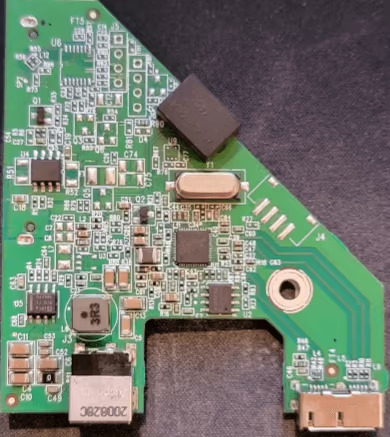
To comprehensively resolve the issue, meticulously check power source to ensure the external hard drive beeping gets ample and consistent power. This may involve connecting the drive to a different power outlet or utilizing a verified and compatible power adapter. Alternatively, exploring alternative power sources can help rule out potential issues stemming from power irregularities.
In summary, when confronted with external hard drive beeping at regular intervals, a systematic examination of power-related factors becomes paramount. By meticulously addressing potential issues such as insufficient power supply or a failing power adapter, users can not only identify the root cause but also implement targeted measures. Consequently, they can restore optimal functionality to their external hard drive.
Transitioning seamlessly from diagnostic considerations to remedial actions ensures a comprehensive approach. This approach is crucial for resolving external hard drive beeping-related challenges and fostering the sustained performance of the device.
Random Intervals of External Hard Drive Beeping:
When beeps manifest at irregular intervals emanating from your external hard drive, it serves as a distinctive signal. This prompts a thorough investigation into potential causes, including connectivity issues, data corruption, or the ominous specter of drive failure . To unravel interconnected complexities, systematically delve into each facet, fostering a comprehensive understanding of the situation. This approach facilitates a comprehensive understanding of the situation.
Irregular beeping may result from connectivity issues, causing the external hard drive beeping to experience intermittent disruptions in its connection. These disruptions can stem from loose cables, damaged ports, or compatibility issues, all of which necessitate meticulous scrutiny. Thus transitioning seamlessly from recognizing irregular beeps to addressing connectivity concerns is pivotal for resolving underlying challenges.
Furthermore, another potential cause emerges as the specter of data corruption. Especially when irregular beeping is coupled with erratic system behavior or inaccessible files. In such scenarios, undertaking data recovery measures becomes imperative to salvage critical information stored on the external hard drive. Using reputable data recovery software or seeking professional assistance is crucial for preserving valuable data amid the specter of corruption.
Safeguarding Against Impending Failure: Diagnosing and Addressing Irregular Beeping in External Hard Drives
Additionally, irregular beeping may signify an impending or ongoing external hard drive failure, emphasizing the critical importance of prompt diagnosis and intervention. A methodical examination of the external hard drive’s hardware components, including the read/write head, motor, and internal circuitry, is essential. Identifying any signs of degradation or malfunction requires a keen eye and may necessitate the expertise of a qualified professional. This ensures a precise assessment and implementation of appropriate remedial measures, addressing the external hard drive beeping issue effectively.
In conclusion, addressing irregular beeping from an external hard drive demands a multifaceted approach. This seamlessly transitions from connectivity checks to data recovery considerations and, ultimately, hardware diagnostics. This strategic progression ensures a thorough exploration of potential causes and a comprehensive response to each facet of the issue.
By navigating through these steps with precision and attentiveness, users can maximize their chances of resolving irregular beeping. Consequently, they can restore the external hard drive’s functionality and safeguard the integrity of their stored data.
Beeps occurring at irregular intervals may point towards connectivity issues, data corruption, or drive failure. It’s essential to examine the external hard drive’s connections, perform data recovery if necessary, and diagnose any hardware failures promptly.

Other Factors to Consider When Addressing External Hard Drive Beeping Issues:
- Environmental Conditions:
Ensure the external hard drive is kept in a cool and well-ventilated environment to prevent overheating, contributing to beeping alerts. - Software Compatibility:
Verify that the external hard drive is compatible with the operating system and associated software, as incompatibility issues can lead to performance issues and beeping sounds. - Firmware Updates:
Regularly check for and install firmware updates provided by the manufacturer to address potential bugs or compatibility issues that might trigger beeping. - Storage Capacity and Usage:
Be mindful of the storage capacity and avoid overloading the external hard drive, as excessive data can strain the device and result in beeping. - Security Software Interference:
Ensure that security software or antivirus programs are not causing interference with the external hard drive’s operation, leading to performance issues and beeping alerts.
By considering these additional factors, you can comprehensively troubleshoot and address external hard drive beeping issues for optimal performance and data integrity.
In addition to the frequency and pattern of the beeping sound, other factors should be taken into account. Moreover, consider the drive’s temperature, operating conditions, and recent usage history. Overheating, for instance, can cause the drive’s components to malfunction and trigger beeping sounds. Similarly, physical shocks or drops can cause internal damage in the drive, potentially resulting in beeping issues.
Diagnostic Tools and Professional Assistance:
To accurately diagnose the problem, it’s advisable to use diagnostic tools provided by the drive manufacturer or reputable third-party software. These tools can scan the drive, identify errors, and provide diagnostic reports, aiding in comprehensive troubleshooting efforts.
If troubleshooting steps fail to resolve the issue or if the beeping persists, seeking professional assistance is recommended. Furthermore, consult a data recovery specialist or computer repair technician. They have the expertise and tools necessary to diagnose and address complex hardware issues effectively. This minimizes the risk of data loss and ensures the proper functioning of the external hard drive.
In conclusion, understanding the nature of the beeping sound emitted by an external hard drive is essential for accurate diagnosis. It is crucial for the resolution of underlying issues. By carefully analyzing the frequency, duration, and pattern of the beeps, you can identify potential causes. Consider other relevant factors in this analysis. Take appropriate steps to address them, ensuring the reliability and longevity of your external storage device.
Common Causes of External Hard Drive Beeping:
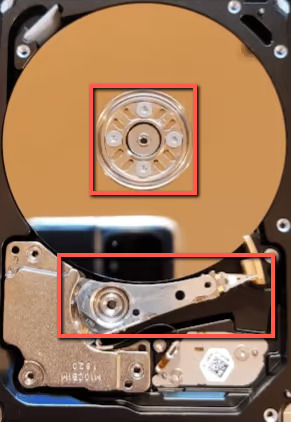
1. Connectivity Issues
One of the primary reasons why an external hard drive may emit beeping sounds is connectivity issues. This can occur due to various factors, such as a loose or damaged USB cable, a malfunctioning USB port on the computer, or an insufficient power supply. By considering these potential causes, you can systematically troubleshoot the issue. Identify and address any underlying connectivity issues affecting the proper functioning of your external storage device. This approach ensures comprehensive resolution and optimal performance.
2. Physical Damage
Physical damage to the external hard drive, encompassing issues such as dents, cracks, or internal component damage, can also be a contributing factor to the occurrence of beeping sounds. It’s important to note that even minor damage has the potential to disrupt the normal functioning of the drive. This disruption can result in the emission of beeping sounds. By recognizing the impact of physical damage on the device’s performance, you can proactively address any signs of damage. Mitigate the risk of further complications that could affect the functionality of your external storage device.
3. Data Corruption or Drive Failure
Additionally, external hard drive beeping may indicate potential data corruption or a failing hard drive. Various factors, like power surges, improper ejection, or age-related wear, can contribute to these issues. By recognizing these underlying causes, you can effectively pinpoint the source of the issue. Take necessary measures to address data integrity concerns or potential hardware failures, thus improving the performance of your external storage device.
Troubleshooting Steps for External Hard Drive Beeping:
Now that we’ve identified the potential causes of external hard drive beeping. So, let’s delve into the troubleshooting steps to resolve the issue:
Step 1: Disconnect and Reconnect of External Hard Drive Beeping
Commence troubleshooting by disconnecting the external hard drive from your computer and subsequently reconnecting it to an alternative USB port. It is imperative to ensure that the connection is secure. If feasible, consider utilizing a different USB cable to further troubleshoot the issue. By systematically assessing and modifying the connection setup, you can effectively identify potential connectivity issues. Addressing these issues is crucial for enhancing the functionality of your external storage device.
Step 2: Power Supply Check for External Hard Drive Beeping
Verify that the external hard drive is receiving adequate power by conducting a comprehensive power assessment. Additionally, if the drive is powered via USB, consider connecting it to a different USB port or using a powered USB hub to enhance power delivery. Explore these alternative options to address any potential issues. Conversely, for externally powered drives, meticulous attention should be paid to ensure that the power adapter is functioning correctly. By carefully evaluating the power supply and implementing appropriate measures, you can effectively address potential power-related issues and optimize the performance of your external storage device.
Step 3: Physical Inspection for External Hard Drive Beeping
Meticulously examine the external hard drive for physical damage, including dents, cracks, or signs of internal component issues. Additionally, pay close attention to the exterior, looking for visible abnormalities that may impact its performance. If any damage is identified, consider seeking professional assistance for thorough inspection and potential repairs. Detecting physical damage is crucial, and it is imperative to address the issue promptly.
This may necessitate professional repair or replacement of the damaged components. By conducting a thorough inspection and taking appropriate action, you can ensure the continued functionality of your external storage device.
Step 4: Data Recovery for External Hard Drive Beeping
If the drive is not recognized by your computer and continues to beep, it may indicate data corruption or a failing drive. In such cases, it is imperative to prioritize data recovery. Achieve this by seeking professional assistance or using data recovery software to retrieve important files. Through proactive measures to retrieve data, you can reduce the potential consequences of data loss resulting from hardware issues and guarantee the security of your valuable information.
Step 5: Drive Health Check of External Hard Drive Beeping
To perform a thorough external hard drive health check, it’s essential to utilize diagnostic tools provided either by the drive manufacturer or reliable third-party software. These tools offer comprehensive scans and analyses, allowing for the detection of potential hardware failures or the presence of bad sectors on the disk. By leveraging these diagnostic utilities, users can gain valuable insights into the overall health and performance of their external hard drives, facilitating informed decision-making regarding maintenance, repair, or data backup strategies, especially in cases of external hard drive beeping.
Moreover, these tools enable users to proactively address any underlying issues, thereby enhancing the longevity and reliability of their storage devices while minimizing the risk of data loss due to undetected hardware failures or disk errors.
Step 6: Professional Assistance of External Hard Drive Beeping:
Despite diligently following the aforementioned steps, if the issue persists and the external hard drive beeping continuously. Consider seeking professional assistance. Engaging the expertise of a seasoned data recovery specialist or a proficient computer repair technician becomes imperative at this juncture. In doing so, one can tap into a wealth of specialized knowledge and experience that these professionals bring to the table.
In instances where self-diagnosis and troubleshooting have proven inconclusive, the involvement of a skilled professional can offer a fresh perspective and a more in-depth analysis of the external hard drive beeping problem. By consulting with a data recovery specialist or a qualified computer repair technician, you gain access to a comprehensive assessment of the external hard drive’s condition, allowing for a more nuanced understanding of the root cause of the persistent beeping.
Furthermore, these experts are equipped with advanced tools and technologies specifically designed for diagnosing and addressing complex hardware issues. Leveraging their proficiency, they can meticulously examine the external hard drive, identifying any hidden or intricate problems that may have eluded amateur troubleshooting efforts. This collaborative approach ensures a thorough evaluation of the situation, laying the groundwork for targeted and effective solutions.
In essence, availing oneself of professional assistance represents a prudent and strategic course of action when confronted with a persistent beeping issue in an external hard drive. By doing so, individuals can harness the specialized knowledge and resources that these experts bring to bear, fostering a more comprehensive and precise resolution to the challenge at hand.
Prevention Tips for Avoiding External Hard Drive Beeping:

In order to mitigate the risk of future instances where your external hard drive beeping emits sounds, it’s essential to implement the following preventative measures:
Handle with Care during external hard drive beeping :
Exercising an abundance of caution is paramount when it comes to handling your external hard drive, with the primary objective being to minimize the occurrence of physical shocks or accidental drops. These inadvertent incidents possess the inherent potential to cause significant damage to the delicate components within the external hard drive, thereby compromising its functionality and jeopardizing the integrity of stored data.
To elaborate further on this critical point, it is crucial to underscore the importance of employing a deliberate and gentle touch when manipulating the external hard drive, particularly during activities such as connecting or disconnecting cables, transporting the device, or repositioning it within your workspace.
Moreover, in addressing the issue of external hard drive beeping, it is imperative to cultivate heightened awareness of the surroundings. Exercise prudence by selecting a secure and stable surface for placement, avoiding precarious edges or uneven surfaces that may contribute to accidental slips or falls. Additionally, incorporating the use of appropriate protective cases or enclosures can serve as an added layer of defense against unforeseen mishaps, providing a buffer against potential physical impacts that may occur during transit or storage.
Preserving Structural Integrity: Safeguarding Your External Hard Drive During Relocation to Prevent Beeping Issues.
Furthermore, when contemplating the relocation of your external hard drive, consider securing the device in a padded and shock-absorbent container, especially if the move involves a substantial distance or presents an increased risk of jostling. By taking these precautionary measures, you fortify the resilience of your external hard drive against the unpredictable nature of physical impacts, safeguarding its structural integrity and promoting the sustained reliability of your data storage solution.
In summary, exercising caution in the handling of your external hard drive beeping issue is a proactive measure to prevent. By incorporating a deliberate and mindful approach, you contribute significantly to the longevity and functionality of your external hard drive. This preserves the integrity of your valuable stored data.
Ensure Adequate Ventilation during external hard drive beeping :
Ensuring the optimal performance and longevity of your external hard drive necessitates the implementation of measures to maintain proper ventilation, as the ramifications of overheating can be detrimental to the integrity of drive components, potentially leading to the activation of beeping alerts. To expound on this imperative, it is essential to acknowledge that external hard drives, like many electronic devices, are susceptible to heat accumulation during prolonged usage.
To bolster the longevity of your external hard drive and avert the perils associated with overheating, it is advisable to position the device in a well-ventilated area. This strategic placement facilitates the efficient dissipation of heat generated during operation, preventing the accumulation of thermal stress that could compromise the delicate internal components. Additionally, consider investing in cooling solutions such as external fans or heat-dissipating pads to further enhance the thermal regulation around the external hard drive.
Moreover, conscientious monitoring of ambient temperatures in the immediate environment is paramount. Sudden spikes in temperature, whether due to seasonal changes or other external factors, can exacerbate the risk of overheating. Therefore, maintaining a controlled and moderate climate in the vicinity of your external hard drive contributes significantly to preventing the adverse effects of excessive heat, mitigating the likelihood of beeping alerts and potential damage.
Cooling Care: Mitigating Heat-Related Issues in External Hard Drives through Regular Ventilation Checks
Furthermore, in addressing the issue of external hard drive beeping, it is essential to periodically inspect for any dust accumulation or obstructions in the ventilation openings. Dust particles can impede airflow, hindering cooling mechanisms and exacerbating heat-related issues. Regular cleaning with compressed air or a soft brush can effectively mitigate these concerns, reinforcing the overall thermal efficiency of the external hard drive.
In conclusion, by prioritizing and implementing measures to ensure proper ventilation, users can safeguard their external hard drives. This helps prevent the detrimental consequences of overheating. These proactive steps contribute to the sustained functionality of the device. They also play a crucial role in averting beeping alerts triggered by compromised internal components. This preservation effort ensures the overall health of the external hard drive.
Safely Eject Before Disconnecting the External Hard Drive Beeping One:
Prioritize safe ejection procedures by ensuring that you properly eject the drive from your computer before disconnecting it, thereby reducing the likelihood of data corruption and subsequent beeping incidents.
By incorporating these preventative strategies into your routine maintenance practices, you can proactively safeguard the functionality and longevity of your external storage device, effectively minimizing the risk of encountering beeping issues in the future.
FAQs: Dealing with Beeping External Hard Drives
1. Why is my external hard drive beeping?
An external hard drive beeping sound can indicate various issues, including connectivity problems, physical damage, or potential data corruption or drive failure.
2. How can I troubleshoot connectivity issues causing beeping sounds?
Start by disconnecting and reconnecting the external hard drive to an alternative USB port. Check for loose or damaged USB cables and ensure a secure connection. If possible, try using a different USB cable to rule out cable issues.
3. What should I do if my external hard drive has physical damage?
Examine the external hard drive for any signs of physical damage, such as dents, cracks, or internal component damage. If physical damage is detected, consider seeking professional repair or replacement of the damaged components.
4. How can I address potential data corruption or drive failure causing beeping sounds?
If the external hard drive is not recognized by your computer and continues to beep, it may indicate data corruption or a failing drive. Prioritize data recovery by seeking professional assistance or using data recovery software to retrieve important files.
5. What preventative measures can I take to avoid beeping issues with my external hard drive?
Handle your external hard drive with care to minimize physical shocks or accidental drops. Ensure adequate ventilation around the drive to prevent overheating. Always safely eject the drive from your computer before disconnecting it to avoid potential data corruption.
6. When should I seek professional assistance for my beeping external hard drive?
If troubleshooting steps do not resolve the issue and the external hard drive continues to beep, it’s advisable to seek professional assistance from a data recovery specialist or a computer repair technician. They possess the ability to precisely identify the issue and suggest suitable remedies.
Closure:
Dealing with external hard drive beeping can be daunting; however, with the troubleshooting steps outlined in this guide, you can diagnose the problem and take appropriate actions to resolve it. Address connectivity, physical damage, and data corruption promptly for the longevity and reliability of your external storage device. If the problem persists, it is recommended to seek professional assistance to prevent further damage and data loss.
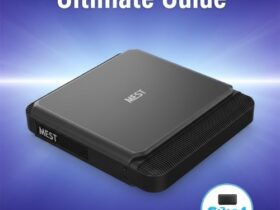



I have read a few excellent stuff here. Definitely value bookmarking for
revisiting. I surprise how much effort you set to make such
a magnificent informative site.
Hi! Do you use Twitter? I’d like to follow you if that would be okay.
I’m absolutely enjoying your blog and look forward
to new posts.
Your mode of describing all in this piece of writing is truly pleasant, all can without difficulty understand it, Thanks
a lot
Great article.
bookmarked!!, I really like your web site!